Welcome to Advanced Health System
We are the future of better healthcare
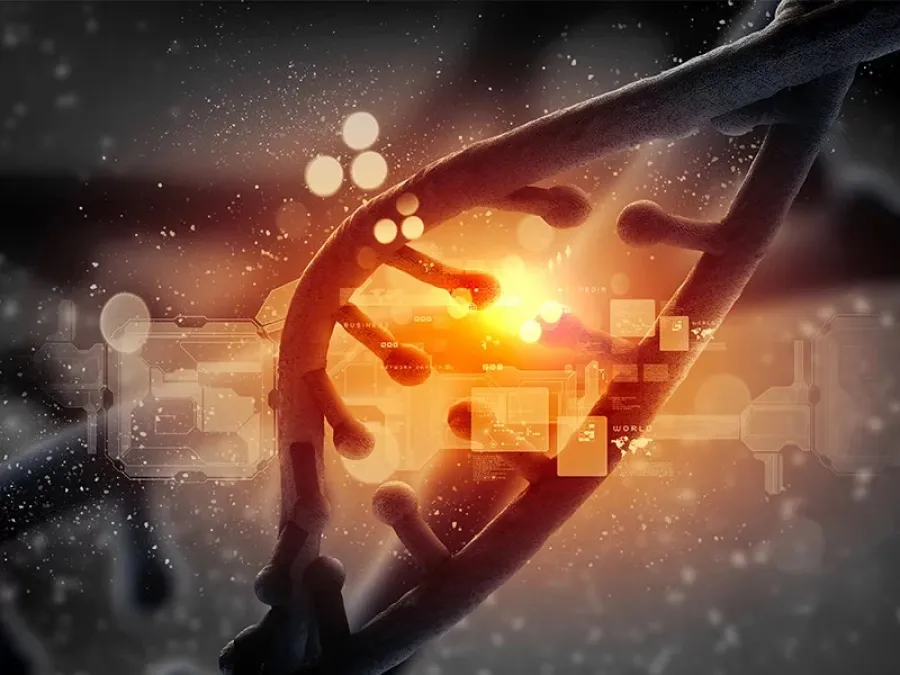
A Brighter Tomorrow Starts with the Best of Today
We are innovative and have a common dream of changing healthcare for the better.
Advanced Health System is an amazing organization with the singular mission of revolutionizing health care. Our goal is to improve quality, maximize outcomes, and reduce cost through a patient centered outpatient care model.
Advanced Health System is the parent brand to nine amazing health care companies. At the core is Advanced Management Solutions, a full service physician practice and surgery center management company. We are collectively a 45 provider state of the art practice delivering amazing outcomes and personalized service to patients in metro Atlanta.
At the heart of Advanced Health are awesome people utilizing revolutionary technology, creating innovative solutions, and delivering extraordinary results. We are the future of better healthcare.
Mission & Values
Visionary Leadership
Our leadership team includes physicians and seasoned executives working in a unique dyad model to create synergy. Our strategy and vision have one common goal – transforming healthcare for the better. Our dream is to be at the forefront of it.
Innovative Solutions
We pride ourselves on creating innovative and unique solutions that meet the triple aim – patients, payers, and providers. We are always improving and looking to find better ways to help patients and the health care system achieve value.
Exceptional People
We believe people are the heart of our business and we value them as such. We have a great family culture and have been voted an Atlanta Journal Constitution Top Workplace multiple years running. We value hard work, innovation, and creativity.
Advanced Health by the Numbers
90K
Patients Treated
50K
Successful Surgeries
400+
Employees
50+
Providers
11
Locations
10
Ambulatory Surgery Centers
12
Centers of Excellence
50%
Year Over Year Growth
1
Mission
More About Advanced

Leadership Team
Great care starts with great people. Advanced has expertise in all verticals and fosters a culture of cross collaboration. This communication leads to more experience, greater expertise, and a better outcome.

Integrated Care Model
Every center includes offices, labs, imaging, ambulatory surgery center, research, and in office dispensing pharmacy.

Value Proposition
A revolutionary and simple concept. Better care, better service, and better outcomes at a lower cost. A company with vast resources to improve healthcare.

Careers
Life is awesome at Advanced. Join an amazing team delivering better quality and lower cost healthcare with a personal touch.

